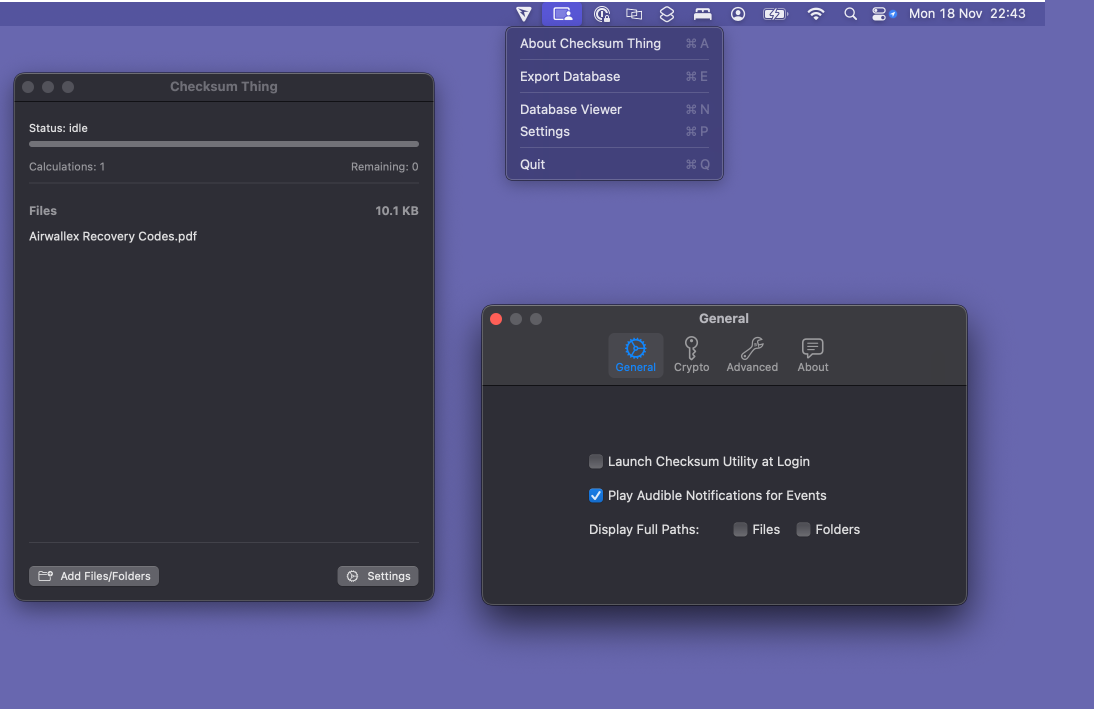

About
Checksum Thing is a small helper application that sits in the macOS menu bar. That’s right, up there in the top-right hand corner, next to the macOS clock.
Screenshots
The database window
Add files using a selection button to open a dialogue box, or simply drag and drop files or folders onto the application window.
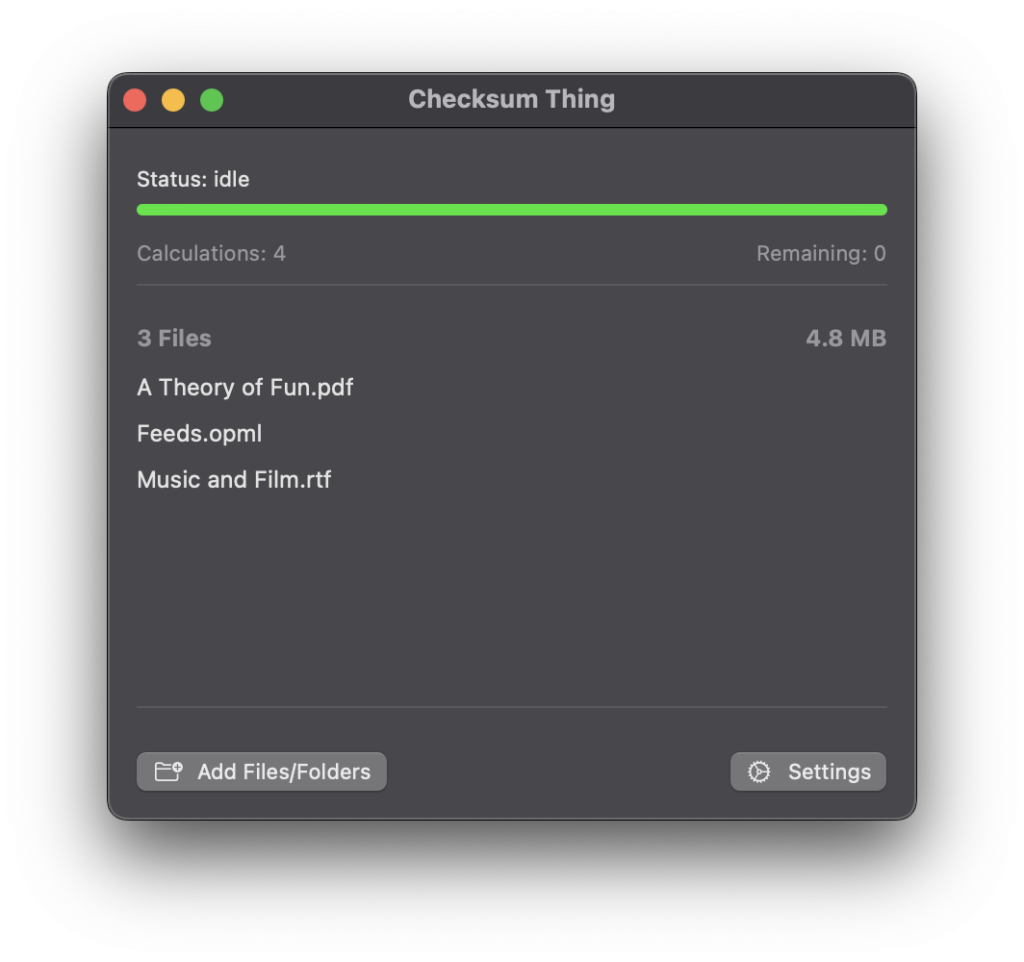
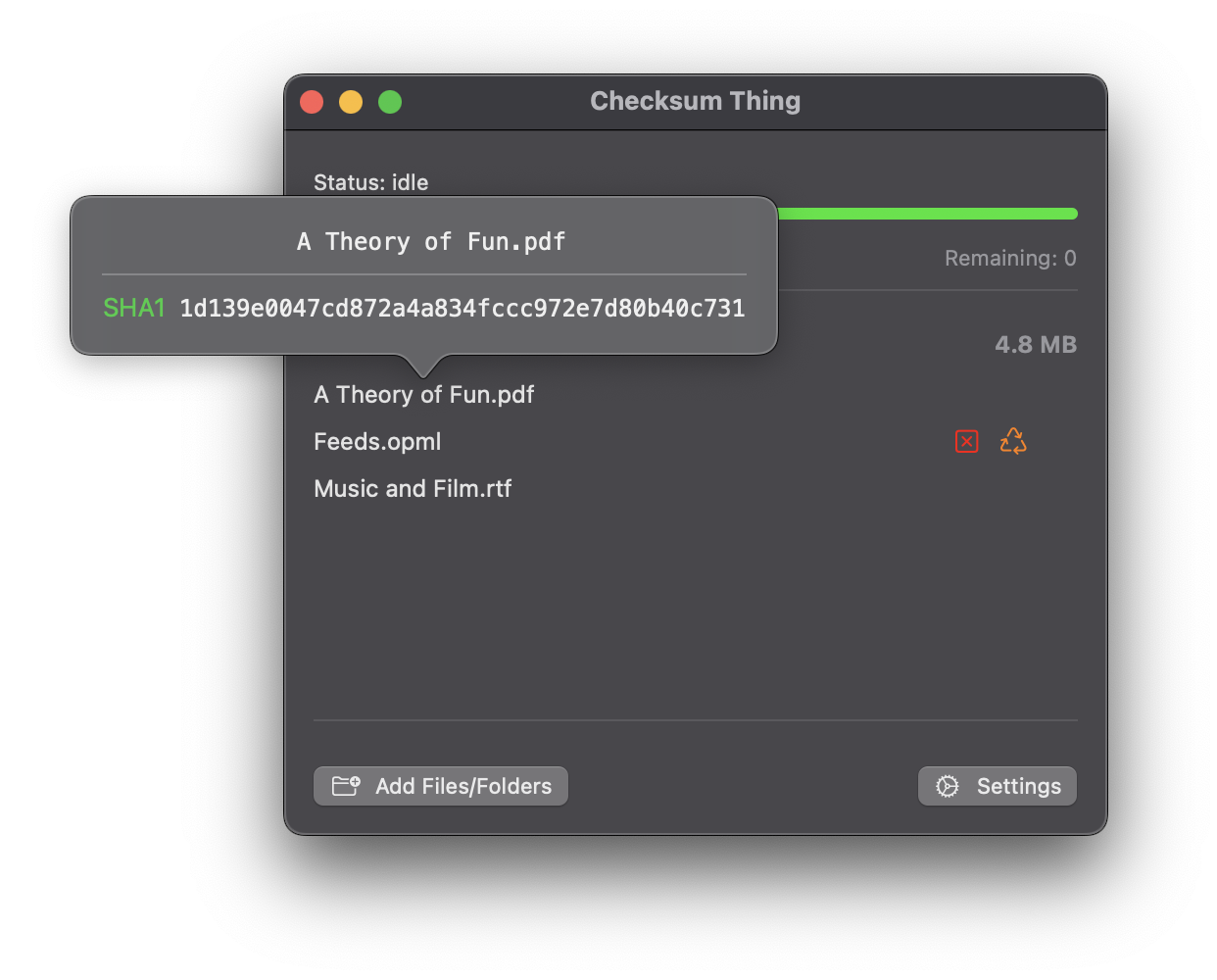
Click to view checksum values
Left click shows one or more checksum values for the file. You can calculate multiple different types in a single action.
Supported algorithms
- MD5
- SHA1
- SHA256
- SHA384
- SHA512
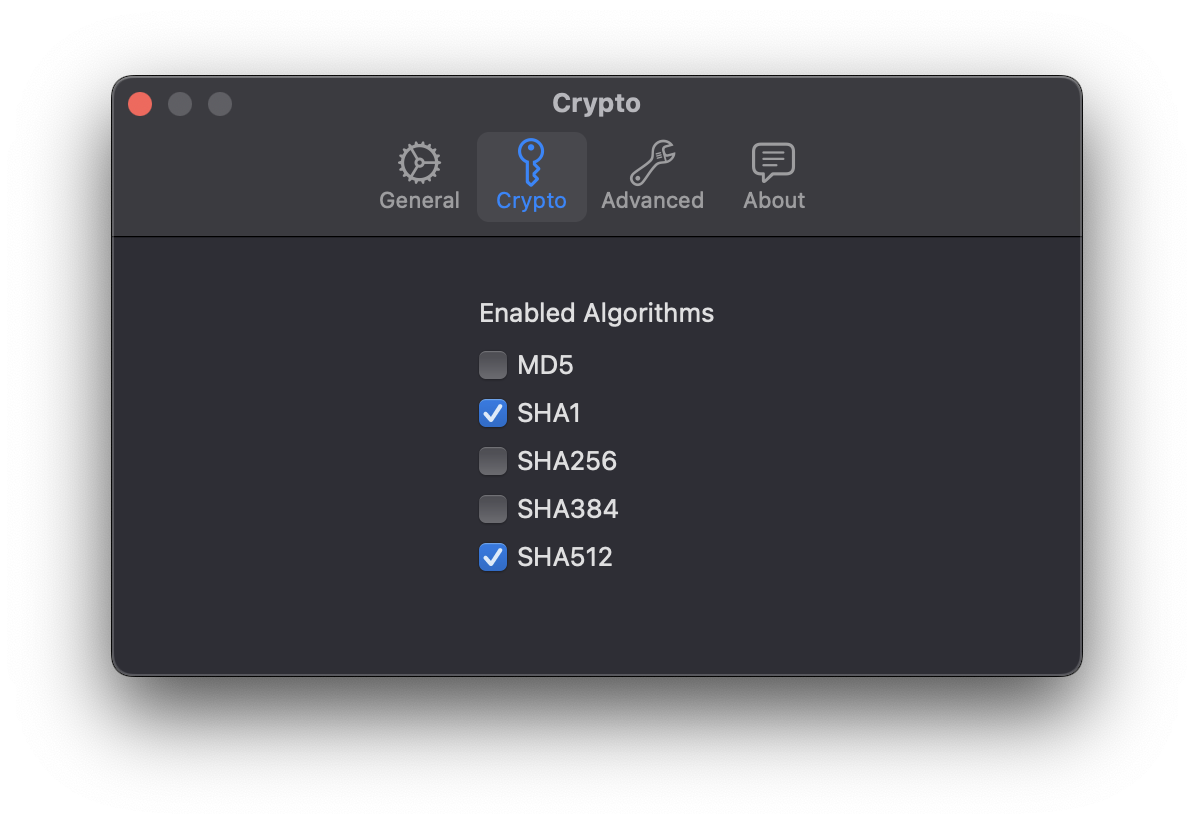
Single one-off application fee, lifetime support from the developer
- Single one-off application fee
- No privacy violations or hidden calls home
- Lifetime product support
- Free upgrades and access to new releases
View the privacy policy for this application